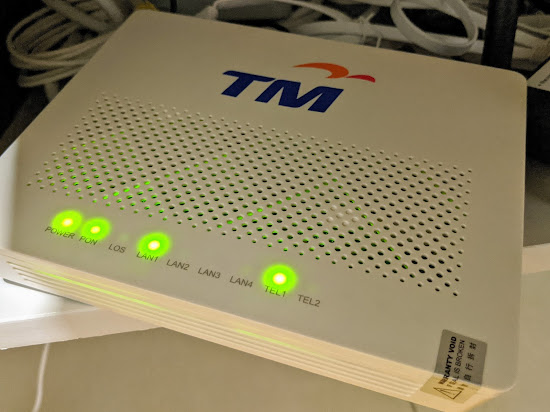My Cambridge Placement Test
 |
| They weren't joking about the computer giving you tasks according to your ability. |
I wanted to be the first to take it so I could share it with my fellow kiasu teachers. Admit it. You want to get an A just like what you preach to your students every day. Therefore, let me share my experience & tips with you. With that, I hope that you'll do better than I did.
Basic Requirements
#1 YOU MUST USE IE (Internet Explorer). The test requires scripts to be run through IE on your computer to block off your clipboard & who knows what else. Cut & paste is such a powerful tool for cheating. They wouldn't want people to cheat on messengers now, would they?
#2 Make sure you've got Flash Player & Java. This is the OS the test will be running on so please make sure you've got the latest updates.
Your computer should be able to run the test but, if you are using a dinosaur or just incredibly paranoid, you can run a technical requirements diagnostic test here.
You can also check your bandwidth or Internet speed here.
Tip #1: Take the Demo Test
Familiarise yourself with the test software & the way it functions. It is not the most user friendly or visually stimulating, but it does what it needs to do.
You can take the demo test here. Use this token: DEMCPTE1
Tip #2: Do Not Be Overconfident!
DO NOT BE FOOLED. The demo test will be a walk in the park in the shoes of Godzilla but THE REAL TEST WILL REALLY CHALLENGE YOU.
During the real test, the computer continually measures your ability & upgrades the questions accordingly.
By the time I got to the long reading passages, I stopped smiling. Very tricky questions with 2 highly possible options for every question. I started to seriously ponder the questions & I even doubled back to check them after I was done which was a BIG WASTE OF TIME.
Select your answer, check, get it right the first time & move on. DO NOT MAKE STUPID MISTAKES.
Tip #3: Do Not Be Fooled by the Progress Meter
The progress meter is there to give you a general idea of the amount of questions you have to answer to receive a grade beyond the lowest grade. However, it is not an indicator of time or difficulty. I spent the most time in the final part of the progress meter because it was also the most challenging.
Make sure that you save up enough time from before. DO NOT BE COCKY from the earlier easy as pie questions.
Tip #4: Listen with Jumbo's Ears!!!
Ah, the British accent. They talk like they've got balls in their mouths. All suave & sexy. Dream on. NOT IN THIS TEST, THEY DONT!
Expect to hear authentic British chatter in less than perfect intonations & pleasing tones. After a while, I got really annoyed with the piercing nasally cockney-ish accent in most of the recordings. The speed of the speech was inconsistent too. Some actors spoke really quick while others allowed breathing space. Vocabulary used was somewhat complex but manageable.
Turn your volume on high & make the best of the first play-through because you may not have time to listen to the same conversation twice. Esp the long ones.
Tip #5: There is no BACK button
Finish one section before going to the next one because you can NOT return to a previous section again.
Tip #6: The test loops
Just like a Winamp player, when I got to the end of the progress meter, the test did not end. Instead, it gives me another listening comprehension question to answer. It does this until you time is up.
If you're ready. Begin your own test by clicking here.
**Note**: Candidate Number = IC Number
Don't ask me how you'll know your results because I don't know. It doesn't show at the end of the test. I'm guessing we may receive a letter about it or never find out. They really know how to push our kiasu buttons.