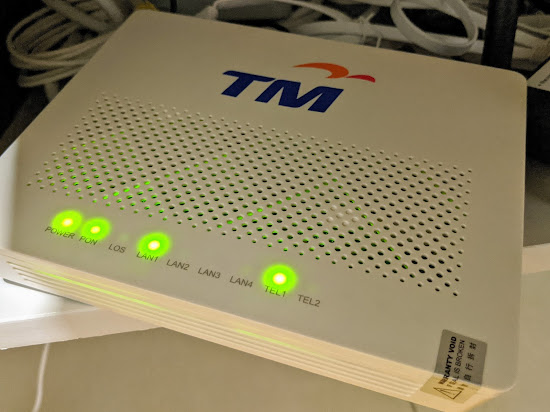What To Do When Your Unifi Service Suddenly Drops
After finally putting my kid to sleep, I was about to settle into the couch with my wife & stream a movie, when my Unifi fiber optic internet connection suddenly dropped. When it didn't come back after 1 hour, I realized that I had to do something. Considering that I pay my bills promptly every month, it must be a technical issue. Here's what I did to fix the problem. It look me less than 20 minutes.
1. First, I checked my modem (the white machine). I checked the lights on the modem. When the modem is functioning properly, lights will be on for POWER, PON, LAN1 & TEL1. If the red light for LOS lights up, call 100 to resolve the issue. Also, I made sure that all the wire connections were tight.
2. Next, I checked my router (the black machine). Again, I checked the lights. When the router is functioning properly, lights will be on for POWER, GLOBE, WIFI, LAN1. My POWER light was blinking, so that means that there was no internet connection. Again, I made sure that all the wire connections were tight.
3. Then, I reset both my modem AND my router. If machines are kept on for too long, they work themselves into oblivion. Reset by switching them off for 20 seconds & then turning them on again. It didn't work for me because, after waiting for both machines to boot, the POWER light on my router was still blinking. Therefore, the problem was with the delivery of the internet service.
5. Finally, I called 100, TM's troubleshooting hotline [available from 8am-10pm daily]. The lady [sorry I forgot your name, but you did an excellent job!] who answered my call was courteous & fluent in English. I was calling from my mobile number [which was registered to my unifi account] so she was able to greet me by name. After verifying my identity, she had me examine my modem & router for her. Then, she performed a port reset on her end (not possible to do this from my end) & I reset my two machines as well. Additionally, she had me unplug & replug the LAN1 cable on both my modem & router before turning them back on. My internet connection was restored soon after!
I hope that this will help you when you experience a connection drop!
Have you experienced something similar? Did you do the same things to resolve the issue? Do you have anything to add to the steps above?
1. First, I checked my modem (the white machine). I checked the lights on the modem. When the modem is functioning properly, lights will be on for POWER, PON, LAN1 & TEL1. If the red light for LOS lights up, call 100 to resolve the issue. Also, I made sure that all the wire connections were tight.
2. Next, I checked my router (the black machine). Again, I checked the lights. When the router is functioning properly, lights will be on for POWER, GLOBE, WIFI, LAN1. My POWER light was blinking, so that means that there was no internet connection. Again, I made sure that all the wire connections were tight.
3. Then, I reset both my modem AND my router. If machines are kept on for too long, they work themselves into oblivion. Reset by switching them off for 20 seconds & then turning them on again. It didn't work for me because, after waiting for both machines to boot, the POWER light on my router was still blinking. Therefore, the problem was with the delivery of the internet service.
5. Finally, I called 100, TM's troubleshooting hotline [available from 8am-10pm daily]. The lady [sorry I forgot your name, but you did an excellent job!] who answered my call was courteous & fluent in English. I was calling from my mobile number [which was registered to my unifi account] so she was able to greet me by name. After verifying my identity, she had me examine my modem & router for her. Then, she performed a port reset on her end (not possible to do this from my end) & I reset my two machines as well. Additionally, she had me unplug & replug the LAN1 cable on both my modem & router before turning them back on. My internet connection was restored soon after!
I hope that this will help you when you experience a connection drop!
Have you experienced something similar? Did you do the same things to resolve the issue? Do you have anything to add to the steps above?