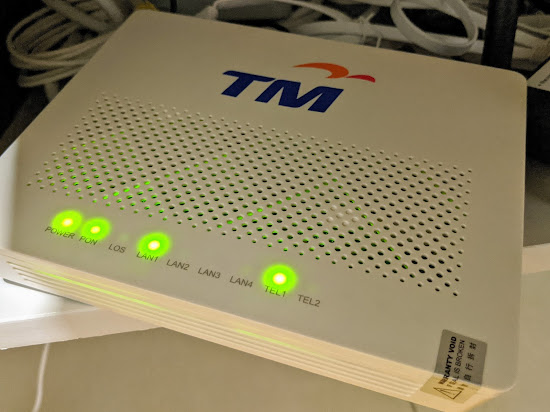WhatsApp Chain Story - MCO Activity
 |
| Enjoy this WhatsApp Chain Story created by the students of one of my classes. Thanks, Cikgu Mala Devi for the idea! |
If you're looking for an interesting activity to get your students reading & writing online in English during the MCO, try doing a WhatsApp Chain Story. It doesn't require a speedy internet connection, but students will have to read & write to participate. Here's how I did mine.
Steps
- Post this text in the WhatsApp group you share with your students:
*Today, let's create a WhatsApp story.*
Instructions: (1) copy & paste the previous message (2) add only *ONE* word to the story (3) wait for *TWO* other people to add their words before you can add again. Everybody must participate at least once.
*Story:*
One day,
- Send a Voice Message in BM for the students who might have difficulty understanding the instructions in English.
- My students ended this story on their own. If yours do not, prompt them with something like "End the story in 10 words".
- Copy & paste the story into MS Word. Click the "Review" tab & click the "Track Changes" button. Make sure it's set to show "All Markup". With this function, your edits to their story would be automatically annotated.

- After proofreading the story & making the necessary edits, take a screenshot of the document with the "PrntScr" button on your keyboard.
- Run MS Paint. Paste the screenshot in Paint & crop out the unnecessary parts of the image. Either save the image (on your computer) or copy it (to clipboard).
- Run WhatsApp Web. Go to the group for your class & upload/paste the image of the corrected essay there. Add a caption like "I've edited your WhatsApp story from yesterday. Very creative! 👏🏽👏🏽 Please take a look & reply with a correction that was surprising to you. If you have more questions, please ask me via PM."
Hope this was helpful to you! Let me know if you have any questions in the comments! Stay safe!